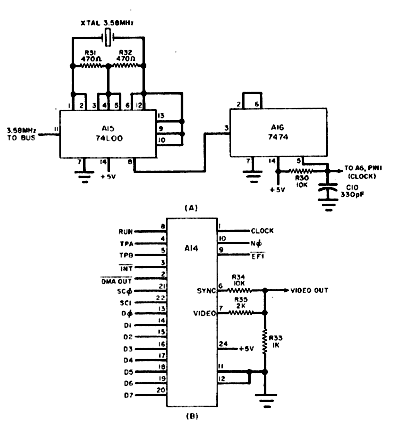
Figure 2. The crystal controlled clock (A) uses a conventional color-TV crystal and drives the one-chip graphics interface (B).
[large TIFF] [medium GIF] [small GIF]
THE COSMAC 1802 microprocessor can serve as the heart of a relatively inexpensive (about $100) microcomputer trainer that also features powerful application and expansion capabilities. The microprocessor circuitry here can also serve admirably as the basis for a variety of control applications, such as a security system, electronic games, time delay control, sequential lighting, temperature sensing, and so on.
The basic computer--COSMAC ELF--was originally introduced as a perforated-board project last year in POPULAR ELECTRONICS, followed by a series of articles that introduced new features. Elf II, presented here, incorporates all these upgraded features plus new ones, as follows.
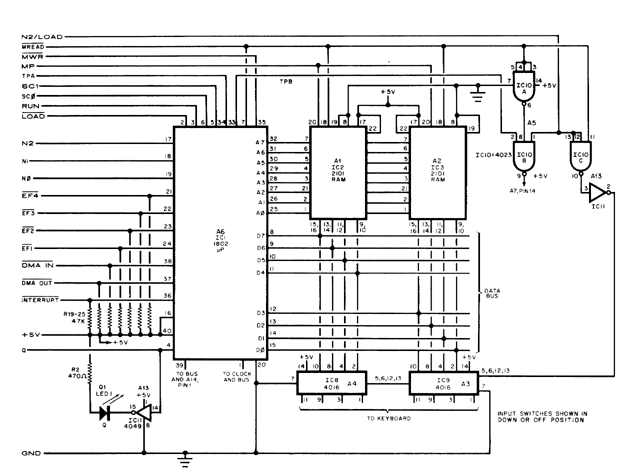
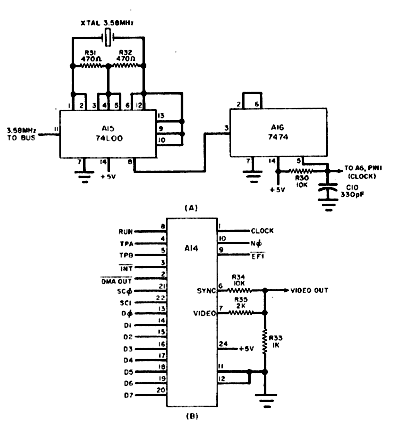
Figure 2. The crystal controlled clock (A) uses a conventional
color-TV crystal and drives the one-chip graphics interface (B).
[large TIFF]
[medium GIF]
[small GIF]
The Basic Elf
The basic computer circuit shown in Fig. 1, and the graphics
interface shown in Fig. 2 are essentially the same as the original Elf's.
Whereas the original Elf used a pair of relatively expensive hexadecimal decoders/latch/readouts to monitor the data lines, Elf II uses a pair of conventional 7-segment LED displays to do the same thing. Besides the saving in cost, the only difference between the two approaches is that in the Elf-II method, lower-case 'b' and 'd' are used instead of capital letters. However, these cannot be mistaken for any other alphanumeric character. The new circuit is shown in Fig. 3. integrated circuits A8 and A12 accept the digital information from the data bus--buffered by A7 and A11-- and convert this data to drive the common-cathode 7-segment LED readouts forming DIS1. Besides the data information. this circuit also accepts the strobe signal coming from A5 of Fig. 1 (the original IC1O, pin 9).
The original Elf used eight discrete toggle switches to insert data. In contrast, Elf II incorporates a calculator-type hexadecimal keypad, which is much simpler to work with.
As shown in Fig. 4. the calculator-type hex keypad contains normally open-momentary close spst switches in the matrix. The keypad is decoded by A10, which features a 2-key rollover. The output of A10 is used to drive data bus driver A3, and at the same time also drive A9. The latter drives data bus driver A4. Keyboard decoder A10 contains its own internal oscillator (used to sample the keys); its frequency is determined by the external passive components.
The "front panel" circuit is shown in Fig. 5. The RUN (S4), LOAD (S3), and MEMORY PROTECT (S2) switches can be locked in either the on (down) or off (up) positions. To use these switches, simply depress to turn on; and depress again to unlock and turn off.
Bus
The Elf-II has been provided with an 86-line (twin 43) bus structure to
carry the signals shown in Fig. 6. Note that at this time, only the
even-numbered connections are used, excepting pins 1 and 3 which carry the
+5-volt supply. All of the 1802 signals are present on this bus. which
includes the system +5 volts, ground, and the 3.58-MHz signal from the video
clock. Any connections made to this bus must be buffered if a CMOS device
is not used.
The use of this bus, not present in the original Elf design, will allow easy system expansion for added memory, I/O ports, cassette or printer interface, ROM operating system, or an alphanumeric keyboard.
Construction
Elf-II is constructed on a double-sided pc board such as that shown in Fig 8,
along with the component placement. If desired, the system may be wire-wrapped
using perforated board and wire-wrap sockets and component pins.
Observe the correct polarity when installing the electrolytic capacitors, LED (Q1), as well as the pin-1 identifiers on all the ICs. Sockets are suggested for all IC's. This is especially important for the two memory chips (Al and A2) so that they can be easily removed when expanding the memory via the new bus.
The keypad switches are installed by properly orienting them and inserting their plastic alignment pins in the appropriate holes at each switch position. The correct key placement is shown in the photograph. Make sure that the tops of all keys, including the control keys, are the same height above the PC board before soldering the leads in place. Also be certain that the RUN, LOAD, and MEMORY PROTECT (P) switches can be locked down (on) or up (off) before soldering
There are 10 solder pads along the upper right-hand corner of the board the two rightmost pads accept the 6.3 volts ac from the off-board transformer while the third pad is connected to an earth ground. The two leftmost pads are for the video output wth the leftmost pad for ground and the pad next to it for carrying the video signal to be connected to the CRT monitor or converted television set.
ELF
Connector Name 1802 pin #
2 +5 volts -
4 +5 volts -
6 clock 1
8 clock 39
10 /LOAD 2
12 /DMA IN 38
14 /RUN 3
16 /DMA OUT 37
18 Q 4
20 INT 36
22 SC1 5
24 /MWR 35
26 SC0 6
28 TPA 34
30 MREAD 7
32 TPB 33
34 D7 8
36 A7 32
38 D6 9
40 A6 31
42 D5 10
44 A5 30
46 D4 11
48 A4 29
50 D3 12
52 A3 28
54 D2 13
56 A2 27
58 Dl 14
60 Al 26
62 D0 15
64 A0 25
66 /EF1 24
68 N2 17
70 /EF2 23
72 N1 18
74 /EF3 22
76 N0 19
78 /EF4 21
80 GND 20
82 GND 20
84 not conn. -
86 3.58MHz -
Note Odd numbered pins on left side of
connector (with the exception of pins 1
and 3 which are +5 volts) are not used
at this time.
As many of the IC's are CMOS types, extra care must be taken in both handling and installing them. Hold the IC's by the case edges, not the pins. Keep one hand on the board foil pattern when installing the IC's to prevent static build-up, then install the IC's in their proper places using the component placement guide of Fig. 8. Make sure that you observe all pin-1 designators.
Other than installing bus connectors, the Elf-II should now be assembled and ready for testing. However, before turning on the power, recheck the board for correct installation of all components. Then check to see if there are short circuits between any closely spaced pc foil traces.
There are two tests that can be made to check Elf II operation. The first uses the flashing of the Q1 LED to check computer operation, while the second test checks out video operation.
Program 1, listed in an accompanying table, is the computer test. Before
entering this program the Elf-II must be powered. To do this, connect the
secondary of the 6.3-volt. 400-mA transformer to the two screw terminals at
the right side of the 10-pad connector strip. Connect the primary of this
transformer to the line power. When the Elf-II is powered, the two displays
should indicate a random pair of hex digits. Make sure that the three control
switches - RUN, LOAD. and P (memory protect) are all in their up (off)
positions. Placing the LOAD switch in its down (locked) position auto-
PROGRAM 1 Q-LED TEST
Memory
Location Data
0000 7A
0001 F8 10 B1
0004 21
0005 91
0006 3A 04
0008 31 00
000A 7B
000B 30 01
Release the LOAD switch and, using the hex keypad. touch the two keys associated with the first op code of Program 1. (This is 7A.) Then depress the INPUT key. The data (7A) will then appear on the two readouts. In the same manner. insert the remainder of Program 1 into the system.
When the complete program is in memory, move the LOAD switch back to its upper position. Then depress the RUN switch, which will lock down. You should observe that the single LED alongside the two 7-segment readouts will start to flash.
To test the graphics output, connect the CRT monitor to the two connector strip screws that carry the video outputand ground (be sure that you connect ground to ground). DO NOT use any
PROGRAM 2 VIDEO TEST
Memory Location Data
Start 0000 90 B1 B2
0003 B3 B4
0005 F8 2D A3
0008 F8 3F A2
000E D3
Return 000F 72
0010 70
Interrupt 0011 22 78
0013 22 52
0015 C4 C4 C4
0018 f8 00 B0
Refresh 001E 80 E2
0020 E2 20 A0
0023 E2 20 A0
0026 E2 20 A0
0029 3C 1E
002B 30 0F
Main 002D E2 69
002F 3F 2F
0031 6C A4
0033 37 33
0035 3F 35
0037 6C
0038 54 14
003A 30 33
With the CRT monitor connected and power applied, a raster should be seen on the screen. Using the same technique that was used to load the flashing LED program, load Program 2, the video test software. Once loaded, depress the RUN switch, and note that the CRT monitor should synchronize to the Elf-II sync signals and display a stable raster, with a "cloud-line" display near the top of the raster. This cloud-like layer is actually the program you just inserted. The 1's appear as bright boxes, while the 0's are represented as black boxes. (Refer to POPULAR ELECTRONICS July, 1977 issue for further details on how to animate the display.
Adjust the CRT monitor brightness and contrast controls for the best picture. If the sync appears to be unstable, or there does not seem to be enough contrast, one or two resistors in the Elf-II might require a different value, to increase or decrease the sync level. For instance, resistor R34's value can be changed. To make changes in the video level, R35 can be altered. Neither resistor affects circuit operation, just the level of its associated video source.
Programing. Although learning to program the 1802 is not very difficult, training and practice are required. The reader is urged to purchase the COSMAC User's Manual, which is available from your local RCA distributor or from the source listed in the parts list. The reader is also urged to read the four "Build the COSMAC Elf" articles that appeared in POPULAR ELECTRONICS. They include details on programming as well as how to animate a video display.
 Last modified:
15 April 2000
Last modified:
15 April 2000